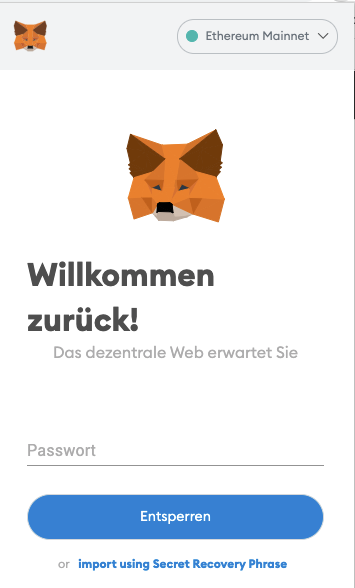 To create a free online wallet at MetaMask you have to do the following steps:
To create a free online wallet at MetaMask you have to do the following steps:
- Download the MetaMask app from this official link. This link takes you to the MetaMask website.
- Important: After the installation and password assignment, MetaMask outputs a 24-word seed phrase. Make a note of this seed phrase and keep it in a safe place. Because with this seed phrase you always have access to your wallet, even if your computer or cell phone breaks down.
- Buy or transfer cryptocurrency
To use the wallet for payments and transactions, you need the Ethereum (ETH) cryptocurrency. You can transfer these to your new MetaMask wallet from your own inventory or buy them via the integrated Wyre platform.
Tip: I recommend using a computer to create the wallet. There you can integrate the MetaMask wallet as an extension into the Google Chrome browser and easily connect it to other services such as trading platforms. Otherwise you can also use the corresponding MetaMask app on your smartphone.

